The consult call will help us assess your needs and recommend the best editing package for you. During the call, (which will happen over Zoom) we'll...
You don't have to worry whether you're getting the most value - we give you everything you need for one flat-fee. You can also choose from a range of production enhancing add-ons, including subtitles, thumbnails and more.
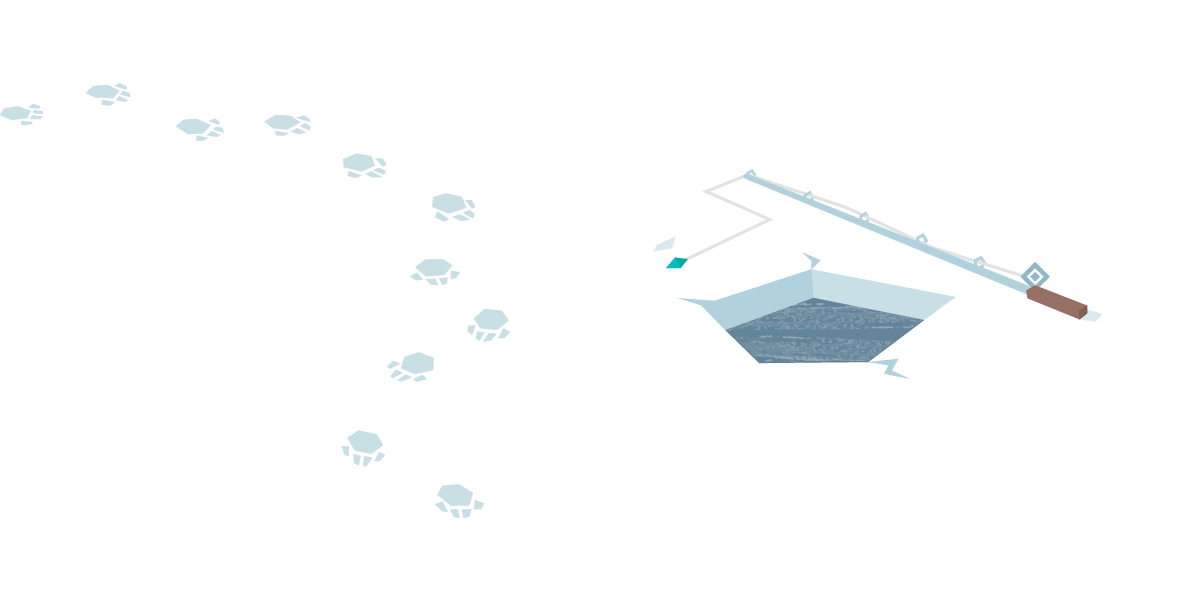
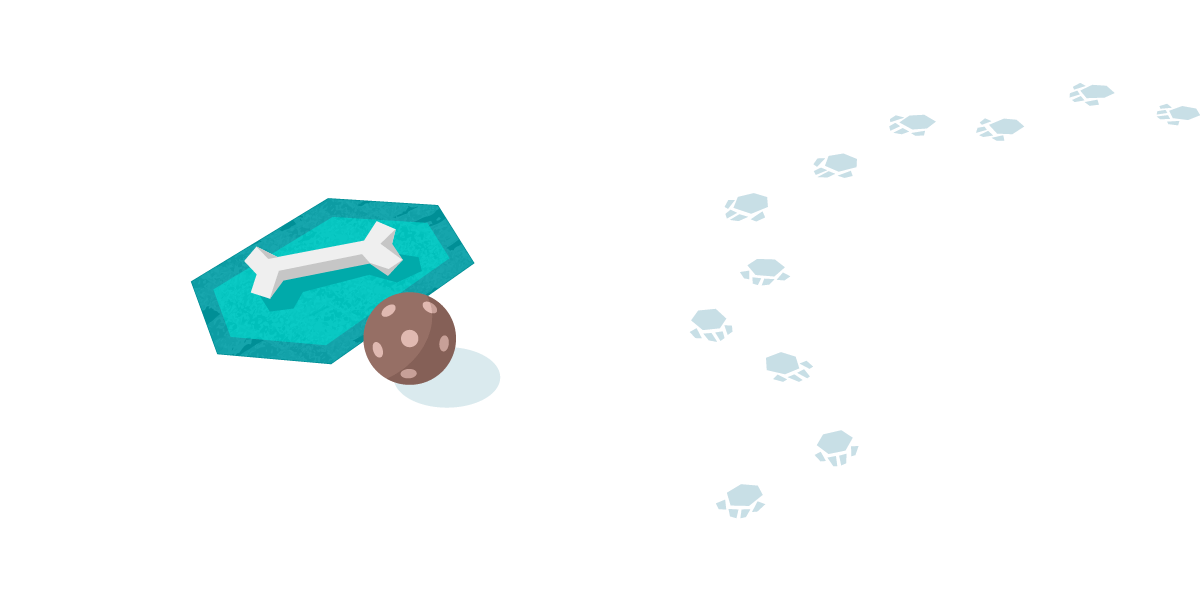
After you've signed up, you'll schedule an onboarding call with someone from our success team. They'll walk you through how to use our project management dashboard and help you complete a personal bio, which our editing staff will reference when working on your videos.
You'll be able to create your account on Notion. Here you can submit your video projects and see their live status, communicate with your editing team, and use the video proofing tool.
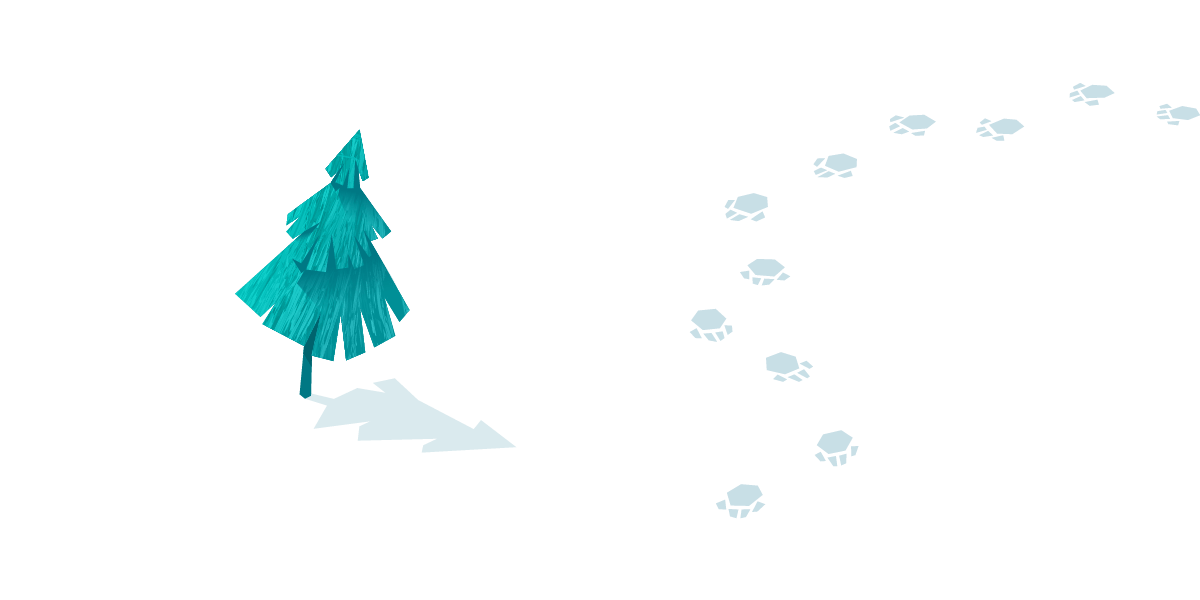
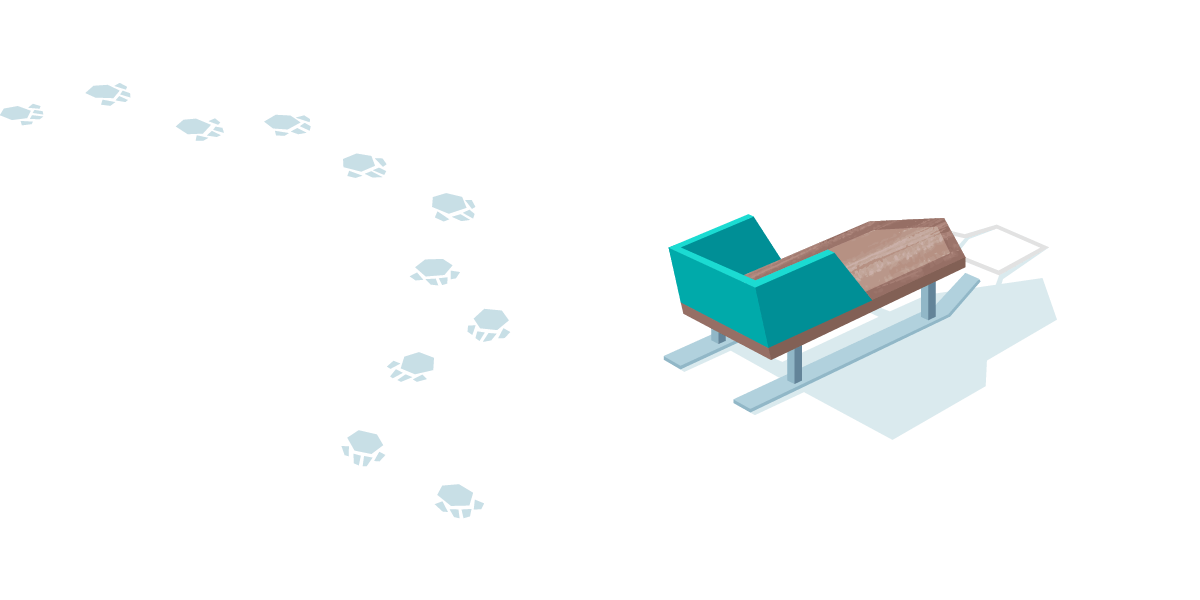
Share a link to your footage and type the editing instructions into the form. You can also include example videos to help us get the look and feel you want.
While your personal editing team is happily working away in the background, you can focus clearly on doing the things that are important to you. Then your PM will quality-check your video before uploading it to your account.
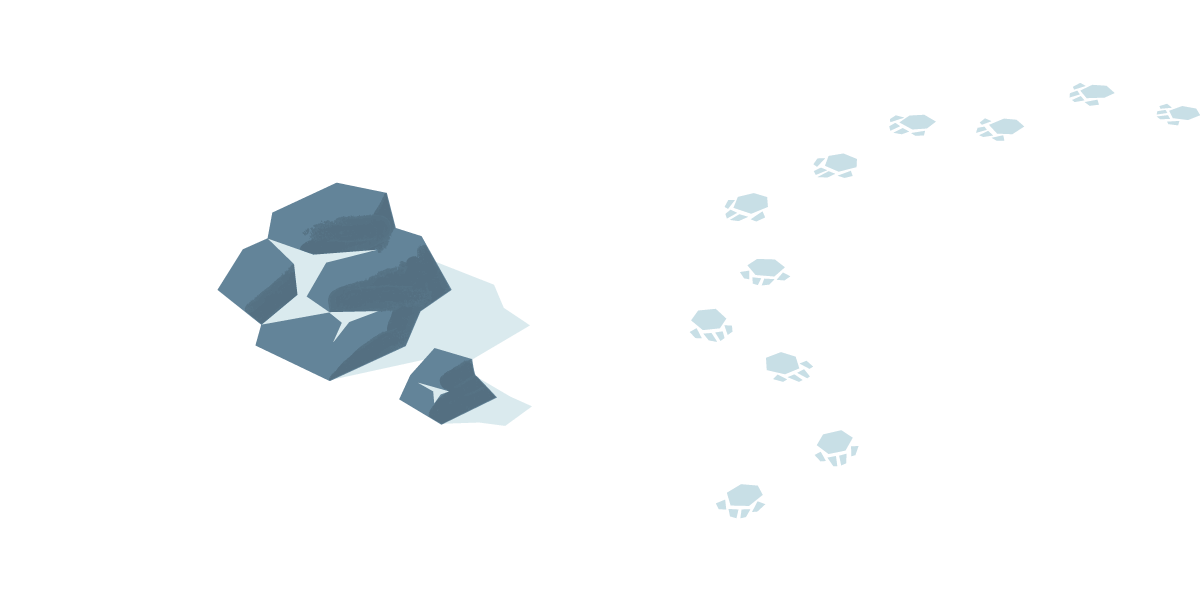
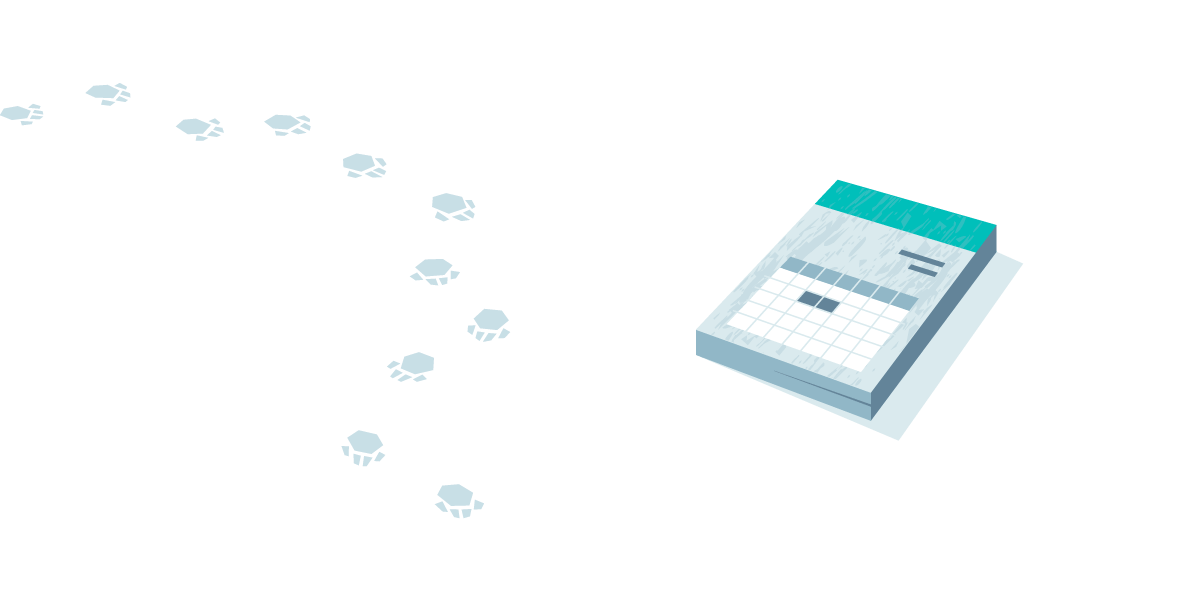
Factors that influence the complexity of your project include how many exports you need, their resolution, amount and type of footage you send, and use of graphics.
Turnaround time may be longer to allow for more time to download, review, and export cuts.
When you're watching your first video draft, you can tap on any area of the video to open-up a comment box and give specific instructions for your editor. E.g. if you want a specific area of a scene color corrected, tap-and-comment on that area and your editor will know exactly what to do!
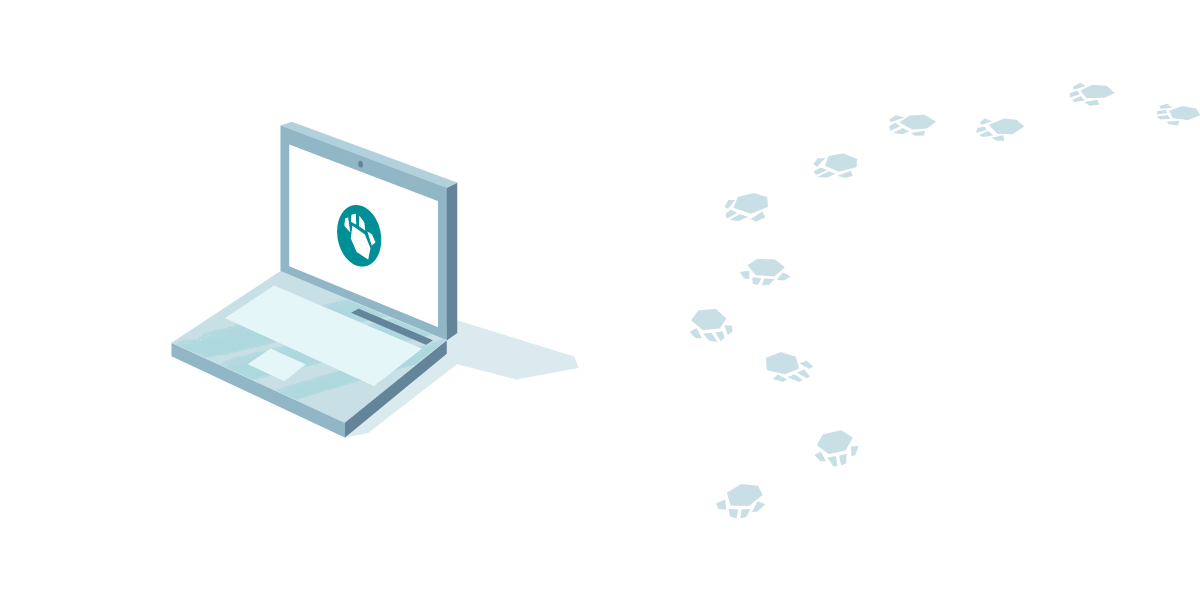
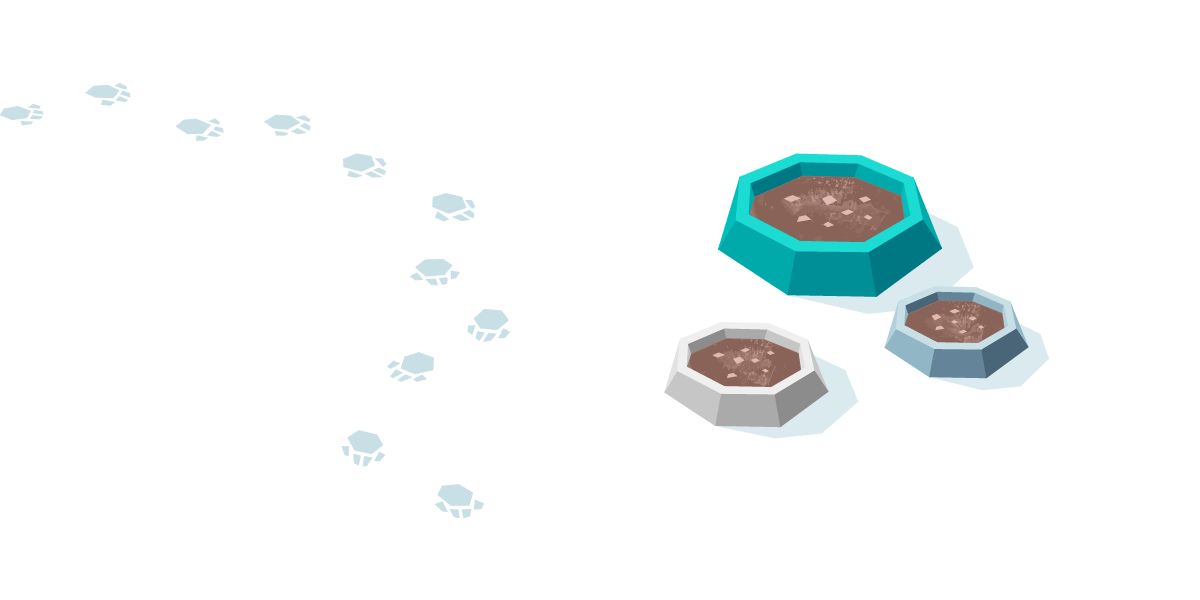
Submit as many video projects to us as you'd like. We'll work on one active project at a time in the order you requested.